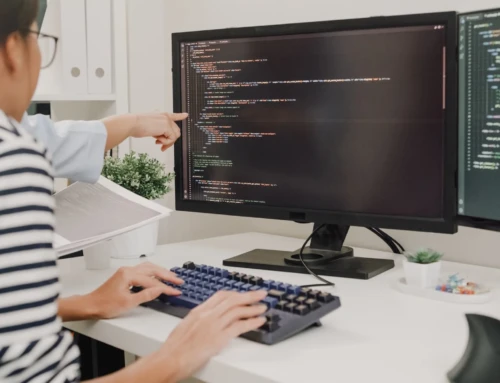The average lifespan of a laptop is five years, which is not very long considering the amount of money people put into their computers these days. While getting a new computer can be a good thing, as it can grant you access to better features than those on your old computer, many people are hesitant to do so. New computers can be expensive, so getting a new one is not always feasible. If you spent a lot of money investing in a laptop that is perfect for your graphic design job, for example, you might not want to invest that much money again so soon. If your computer is starting to slow down, there are a few things you can do to help it speed up, so you can get a few more good years out of your current laptop. Here, we will look at some simple tips to help you speed up your old laptop.
Limit the Startup Programs
There are a lot of computer programs that are designed to launch upon the startup of the computer. This is intended to make it more convenient for the user when they open the program; it is already running and ready to go, so there is minimal loading time. If you spend a lot of time using a specific program, that is convenient, but if it is not something you use frequently, all it is doing is slowing down your system.
Windows 10 has made it easy to disable apps from running on startup, though. You just need to go into the settings menu, then apps, and the startup tab. It gives you a list of everything on your computer that is programmed to run on startup, how much impact it has on your system, and an easy button to block or allow an app to launch.
Delete Old Programs
With as much software as we have available to download these days, it can be easy to fill up your hard drive with programs. However, if you have had your computer for a few years, you probably have a collection of software on your hard drive that you have not touched in years because you found something better.
These programs can make a significant impact on your computer’s speed. Many programs run automatically upon the startup of your computer and run in the background, quietly hogging speed that the programs you actually use could be using instead.
Make an inventory of the programs installed on your computer and uninstall any that you never use. You probably have software on your computer that you “might need eventually.” If it has not been touched in six months, just uninstall it; you can always reinstall it when you need it again. Make a habit of uninstalling programs when you find something new to replace them with. If you install something just for one specific project, uninstall them when the project is over.
Remove Bloatware
New computers always come with bloatware — software that your computer’s manufacturer added to the system when you purchased it. While there may be some useful programs included on the computer, like Dropbox or antivirus software, there are also usually a lot of apps you will never use, so they do nothing but waste precious space on your hard drive. Uninstalling the bloatware can help speed up your laptop.
Conduct a Virus Scan and Remove Malware
If you do not have a strong antivirus software installed on your computer, it can be easy to pick up malware while searching the web. Contrary to popular belief, malware does not always burst into your system and make your system unusable; it can also hide quietly in the background, spying on you and leaking your personal information.
While you may not be able to find the malware on your own, antivirus software should be able to identify it and remove it.
Defrag Your Hard Drive
When the pieces of a file end up scattered across your hard drive, it can suffer from fragmentation. This can slow your computer down because your hard drive has to work harder to read the entire file. When you defrag your computer, it restructures the disk to put everything that makes a whole file together in a single place, which can help speed up your drive. You can easily check to see if your computer needs to be defragged by heading to the storage section of your settings menu and clicking on the section labeled “optimize drives.” Your system will then check to see how much of your computer is fragmented, and you can then defrag it to speed up your system performance.
If you have a solid-state drive, you do not need to worry about this; they do not use a spinning platter disk.
Add More RAM
Adding more RAM to your computer is one of the oldest tricks in the book for helping speed up your system. However, if you use a laptop, this can be easier said than done. When computer manufacturers caught on that people would simply increase the RAM on their hard drive, they began soldering the RAM to the motherboard so that it is nearly impossible to increase your RAM. The other problem is that if your computer is still under warranty if you can replace the RAM on it, doing so is almost certainly going to void the warranty. You can take the computer into a repair store to have them help you up your RAM, but it is still difficult, even for them.
Clear Your Browsing History
If your laptop is lagging when you are online or things are taking a long time to load, deleting your browsing history can make a big difference. When you visit a site, your browser will cache data from the page so that it loads easier for you in the future. Sites also use cookies to learn more about your browsing habits for the purposes of targeted ads. The longer you go without clearing your cache out, the bigger the chance it can slow down your browser speed. It is easy to clear out your cookies, but it is important to note that cookies are part of the autofill function in your search bar, so if you have a website you frequent but do not have bookmarked, you will not be able to get there through autofill after you clear out your cache.
Blurb:
Buying a new laptop is an expensive investment, so many people try to keep their computers running for as long as possible. After a few years, you will notice a dip in the speed of your system, and many people are at a loss for how to speed their computers up.
In this article, we have some tips to help you speed up your laptop so you can keep it running for a little longer. You will learn more about how certain things can impact your computer speed and ideas for what to do to fix them.