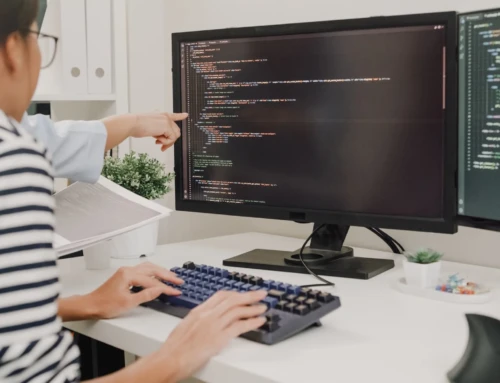Cloud Storage is becoming the norm for businesses and individuals alike.
As a result, there have been a lot of new cloud storage options available in recent years, which can make it hard to choose which cloud storage service to choose. Here, we will cover the details on some of the best cloud storage options available.
What is cloud storage?
Cloud storage is a secure service that can be accessed online, that you can save your data on. When you save information on your computer, it is saved on your hard drive, whereas when you save files on cloud storage, they are saved in a data center somewhere that you can access online from anywhere. This is a great way to back up all of your files so that if something happens to your computer, you do not lose everything. If you often take work home from the office, saving things on the cloud makes that a seamless transition. There are many uses for cloud storage, and we will look at some of the great options available for every need.
Google Drive
Google Drive is one of the most popular cloud storage services available. It not only offers storage, but it also offers office tools, including a word processor, spreadsheets, slideshow presentation builders, forms, and more. All of these features can be shared with others to allow you to collaborate on group projects simultaneously.
You get 15GB of free storage on Google Drive, and if you already have a Google account, you can access that instantly. You can also increase the storage capacity of Google Drive through paid plans. There are also options to upgrade your Google Drive to a Team account if you are using this for your business and need your team to be able to use the same shared drive as you.
Google Drive can be accessed on Windows and Mac computers as well as Android and iOS systems. If you have an Android, Google Drive is already integrated into your device, so it is simple to begin using it.
Microsoft OneDrive
Microsoft OneDrive is built into the operating system for Windows 8 and Windows 10, so it is convenient to begin using on either of those operating systems. It can also be used through the internet, and it can be downloaded onto a Mac, Android, and iOS. If you use the Microsoft Office apps, OneDrive is integrated into it. When using a Microsoft Office application, like Word, you can automatically have everything backed up onto OneDrive.
You can streamline all of your collaboration with your team and set up notifications for when someone edits a file. If there are more sensitive documents that only certain members of your team should have access to, you can make those files password-protected so that only the people who need to access them can.
OneDrive even allows you to scan documents through your phone’s camera, sign them, and send them off.
OneDrive offers 5GB of free storage, which can be upgraded through paid plans for personal use, business, and family plans.
Dropbox
Dropbox is another favorite for businesses and individuals alike because it is simple to use and set up, and it is reliable. You can save and access your files anywhere and can access them online, on Windows, Mac, and Linux operating systems, and on Android and iOS.
You can sync your Dropbox to your phone or computer to automatically back up your files. It offers version history, so you can revert to an old version of a file that is within 30 days old, and you can recover any file that has been deleted within the last 30 days. It also offers easy ways for you to share files and collaborate on them, and you can prevent people from editing your files when you share them, so they can look without making any changes.
There is a free tier that gives you 2GB of storage, and you can get much more storage through a paid plan.
Backblaze
If you are looking for a cloud service that backs up your files, Backblaze is a great option. While it does not offer the file syncing and collaboration features of the other services, it provides completely unlimited storage, but only for backups. There is not a free version of Backblaze’s services, but it is worthwhile to keep your system backed up and protected.
To get started, all you need to do is install the app on your computer, and it runs in the background, backing up all of your important information without you needing to lift a finger. Backblaze only allows one computer per account, so you cannot back up every single computer in your household or business with one account; you will have to get a different account for every computer.
Amazon Cloud Drive
Amazon has added cloud storage to its portfolio of products. You get 5GB of storage for free which is shared with your Amazon Photos account. You can save most file types on Amazon Cloud, and it is easy to organize and save them across your computers and mobile devices. If you have an Amazon Prime account, you have unlimited photo storage, in addition to the 5GB of free cloud storage, and you can pay to upgrade your storage capacity.
Box
Box has some excellent features that are similar to Dropbox, but it is a different company. You can use it for personal or business use, and it has some features designed exactly for businesses. It allows for collaboration between teams, allows you to set different privacy features on files, leave comments on documents, as well as offering services to allow you to e-sign documents and increase workflow efficiency. You can also connect Box to other apps to streamline workflow even more.
You can get 10GB of storage for free, and you can upgrade that through paid plans. There is a 250MB file upload size, which does increase with the paid plan as well.
These are some of the best cloud storage available and should help give you a better idea on what will serve you business the best. Remember, you can always count on Seattle Digital Marketing for your business needs. Contact us today!