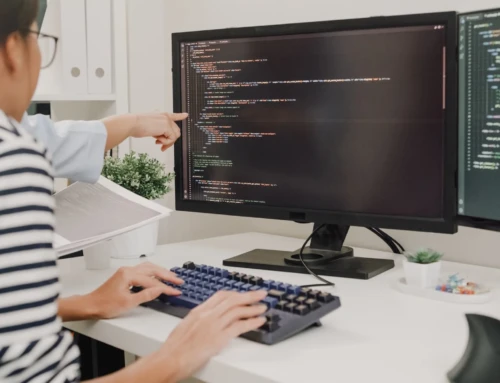It’s critical to cut through the hoopla and find answers about just how Augmented Reality Apps may help your company.
The present state of Augmented Reality Apps, like other types of software development, has limits. Even if you’re dealing with rock star programmers on a project, it’s a good idea to keep these restrictions in mind. Let’s have a look at a hypothetical use case to assist you better grasp the augmented reality design process and how to overcome the main problems that arise throughout development and integration.
How to Make a Mobile AR Navigation App
The following features will be included in the system:
- The data from the venues is stored in a backend database
- A control panel for administrators
- A mobile application
From the standpoint of the end user, the app provides information about bars and restaurants. They take out their phones and find out what’s going on in these locations. People can see and contribute ratings and reviews, as well as information about operating hours, locations, and directions.
This is, without a doubt, a tremendously saturated market segment. How do you break through the clutter and set the software apart from the rest? Adding augmented reality features will undoubtedly do the trick, drawing press coverage as the first bar and restaurant app to use the technology.
Stage 1: Pre-Contract
Jacob and the engineering team must first work out the kinks before moving forward with anything major. There must be a technological approach, as well as a list of Jacob’s objectives.
At this point, an NDA should be executed to protect Jacob’s intellectual property rights. It’s also normal for some consulting to be given at this stage, specifically if the project idea isn’t quite ready for production. Questions like these may be posed to Jacob at this point:
- Will a new app be created, or can AR be integrated into an existing one?
- What devices, particularly iOS and Android, does the target audience use?
- How do you envision the user interacting with the AR component?
- What level of precision is required for navigation?
- Can third-party systems like Google Maps or Apple Maps be used?
- Where else are you going to receive the venue information? Will they register, will users provide it, or will you trawl the web for information already available?
2. Technical Analysis / Business Analysis
It’s crucial to combine all of the responses into a project vision. Constraints will have to be imposed by Jacob and the project managers. This entails deciding on a budget, any deadlines, and the technology that will be used to create the app. It’s possible to enlist the help of a business analyst.
To narrow it down the technology stack, technical analysts present an overview of available development tools. It is necessary to select an Augmented Reality development kit and a 3D engine in order to develop AR features. It could be: in Jacob’s case:
Back End
Because the data is provided in JSON format through API, having an AR element in the app has no bearing on the back-end technology. So, depending on the project requirements, it may be Node.js, Python, Ruby, or any other technology.
Technologies for Mobile Devices
Making the appropriate decision here is crucial since it sets the tone for the rest of the journey. Jacob must decide whether to write code natively or through a cross-platform architecture. In our scenario, native programming with Swift for iOS and Kotlin for Android will be the best option. Cross-platform development is possible, but it may add to the complexity of the system design and support, as the AR module must be developed natively to provide the greatest app performance.
ARKit is used in combination with SceneKit for designing virtual reality apps for iOS. ARCore and Sceneform are the go-to tools for the Android platform. A team of AR app developers should be able to analyze 3-D content, handle imagine tasks, and operate with the majority of mobile technology. Professionals would fill the following responsibilities in order to build a group for this project:
- Mobile AR app developer for iOS/Android
- Back-end developer
- Project manager
- QA engineer
- Front-end designer
- UI/UX designer
- 3-D artist
Stage 3: Design
A sample with reduced 3-D models is built at this time. At this phase, the models don’t need to be particularly attractive; plain navigational boxes and spheres would suffice. Later, the UI/UX designer will replace these with appealing 3D signs and arrows.
4. Development
The only significant difference between this stage and usual mobile app development is QA. QA can be difficult with an AR-enabled outdoor navigation software. The QA engineer and programmers will need to roam about with various smartphones in order to determine what works, as well as a laptop to debug. Data will have to be downloaded to a laptop and analyzed to understand where and why misfires happened.
The AR navigation feature can either be implemented as an add-on module to an existing app or embedded into the architecture of a new app. The development of the software from the ground up might take four to six months on average, with one month dedicated to the AR outdoor navigation element.
Stage 5: Deployment and Support
Jacob is finally ready to show off his new augmented reality app to the rest of the world! He’ll have to keep it updated in addition to dealing with the usual issues with mobile apps, such as fixing the bugs and listening to client comments. Up to many times a year, Apple and Google release new versions of their ARKit and ARCore SDKs. With each new version, the app should receive fresh updates. The app will be kept up to date with ongoing support and maintenance.
Tada! That is all there is to it. Jacob has just released a new augmented reality-enabled mobile app. In addition, we’ll delve deeper into the Augmented Reality production process and discuss its cost.
How to Pick the Right AR Tech Stack
Developers can use an AR SDK to power virtual reality growth by encouraging them with a range of tools, libraries, appropriate documents, code examples, and tutorials. The SDK is responsible for the app’s depth perception and virtual object rendering, as well as its features and functionality. As a result, selecting the appropriate platform based on project needs is critical.
Apart from the free SDKs ARKit and ARCore, there are a number of notable premium SDKs such as Vuforia and Wikitude that offer excellent interoperability with a variety of virtual reality development platforms.
AR Development: 3D Graphics and UI/UX Design
One of the most compelling characteristics of AR apps is the ability to bring motionless things to life. The graphic arts process involves the following steps:
- Determining the presentation of information and calculating the UI/UX design phase
- Creating the app’s wireframe
- Creating a user’s exploration path through the app
- Adding three-dimensional models and three-dimensional interface elements
A graphical engine must smoothly blend the full scene with 3-D content to provide this experience, which necessitates a graphics engine capable of doing so. Apple’s SceneKit is the go-to option on the iOS platform. Google’s SceneForm is a useful tool for Android developers.
When it comes developing graphic-intensive Augmented reality application, Unity 3D is a popular choice, as previously noted. Models, animations, and textures are available for free and for a fee on the Unity Asset Store. If your AR app doesn’t have strong requirements for unique 3D visuals generated from scratch, you can get UI elements and 3D models from existing libraries.
Quality Assurance for Augmented Reality Apps
Including AR and MR components necessitates a time-consuming QA process. Not only must the AR software work well with all of the devices on which it will be used, but the user experience must also be properly reviewed. The QA engineer must ensure that people “understand” how to use Augmented reality in particular. This fits nicely into a standard software testing pyramid.
Testing HoloLens applications necessitates a unique strategy that takes into account the user’s position (both sitting and standing), movement, light conditions, meeting moving objects, and interior changes.
It’s critical to test an AR app on all of the devices indicated in the project documentation, as emulators can’t replace real devices when it comes to identifying and resolving issues in real-world settings. Murphy’s Law is in effect. All possible possibilities must be put to the test.
4 Factors Affecting the Cost of Augmented Reality App Development
Is it costly to develop an Augmented Rreality App? Let’s take a look at the four aspects that determine the cost of developing Augmented Reality.
Platform No. 1
Because of the intricacies of Google’s mobile app development infrastructure, development expenses for iOS are typically 10 to 20% lower than for Android.
User Interface (UI)
Style and originality are important. Users desire a user-friendly design that encourages them to invest additional time with the augmented reality app. Enticement necessitates refinement, which necessitates more time and money.
3. The Cost of Creating 3-D Content
Accurate scenes are just as vital as a fantastic UI when it comes to the appeal of an Augmented Reality app. At least one artist’s time is required to create fresh 3-D models. Adding animation takes even longer.
What specific factors are important?
The number of low-poly images that must be developed is considerable. There will be a transfer mechanism if high-poly images need to be reduced to workable forms.
Extensive model details come at a price.
Any type of animation will necessitate the time of an artist, raising the price.
4. Selecting an Augmented Reality development firm
Using a software development firm to create an Augmented Reality App entails accepting a certain level of cost, particularly when compared to creating a regular 2-D app. A freelance AR developer in the United States costs around $100 per hour, whereas working with a firm cost between $100 and $150 per hour. Costs will be reduced to between $30 and $50 per hour if you travel overseas.
Estimating software development projects can be done in a variety of ways. Rates could be “equal,” meaning that everyone on the team pays the same rate and is invoiced based on the time spent.
Another strategy is “rates differentiation,” in which the vendor offers various fees for different projects based on expert qualifications. When a task necessitates the use of a rare, highly competent expert, it frequently works. This individual may be needed for a specific period of time throughout the Augmented Reality project, and they may be hired as the development team’s technical leader.
• The development of augmented reality is still mostly focused on finding a solution to accomplish software / hardware limitations. Despite the advancement of technology and the rapid expansion of development tools, there will still be blind spots for developers when working with multiple devices and OS versions. Because of the wide range of devices and the fact that ARCore is still in its infancy, it is more common on Android.
• In all apps, user experience is vital, but in Augmented Reality apps, it is critical. The AR experience as well as user behavior trends are still being researched. It’s also important to think about educating and training users. It’s critical not to overlook certain user experience difficulties during the project proposal evaluation stage, such as disinfection of communal HMDs and smart glasses.
• Because the intersection of use instances, consumer engagement, and offer a single may not be known, proof of conception (PoC) stages may be required. In AR app development, technology capabilities aren’t often fully understood until a use case is tried and proven. If you’re not sure about just a novel app idea, it’s a good idea to include a proof-of-concept stage.
Contact New York Software Developers for your Augmented Reality App today!