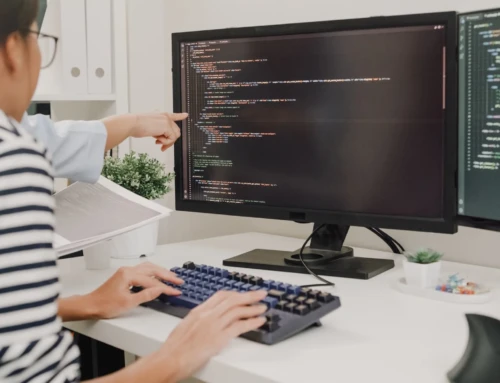Here, we will cover how to optimize the images on your site to help your SEO.
Images enhance any article, whether it is in a magazine or a blog, but they do more than just make an article look better; images can contribute to your search engine optimization (SEO). Including at least one image in every article you write will make them more appealing to read, and since visual searches have been increasing so much in the last few years, that including images in your SEO will help bring in more traffic.
Finding the Perfect Image
Sometimes finding the right image can be difficult, depending on your niche and the topic of the article. If you can, try to include photos that are from your business, but that is not always possible.
If you do not have an image of your own to include, you can use the Creative Commons online to get great images for free; you will need to credit the source of your pictures.
GIFs are another popular option for images in articles; usually, they are put in between sections to signal the change. However, they can slow downloading times on your page, which can make you lose readers. They also tend to be overused, so if you do decide to use them, do so sparingly.
File Names
The first thing you need for your image SEO is the file name; that is what will tell Google what the image is right away. You should make the image file name your focus keyphrase; if you have multiple photos, you can give each one the name of a different keyphrase in the article. If your photos have random names attached to them instead of names linked to your post’s topic, Google is not going to figure out what the images are about.
Formatting Your Photos
PNG, JPEG, and GIF are the three formats to use with your images. PNG and JPEG are often debated over which one is better, and it comes down to the style of image you are using. If you are using a photograph, JPEG is the better option. PNGs are best for line drawings or text. GIF, of course, is there for moving images.
Your file size impacts the loading times, so — depending on the file size — you may want to reduce the size. For example, if your image is 3000 x 2000 pixels, it is going to slow down your loading speed significantly, so reduce the image to 300 x 200 pixels. You will still get the scale right for your images; they will just load more quickly. When you reduce the pixel size on an image, make sure it will not leave a lot of blank space in its stead; if you need to use a larger pixel size, you can reduce the overall file size with professional photo editing software like Photoshop.
Use Captions
You do not necessarily need to include a caption under every single image you put in an article, but having captions under some of them can be helpful and important. When someone skims an article, one of the things that they tend to read are the captions, so including descriptive captions is good for your SEO. This is also a place where you can strategically place keywords but avoid stuffing your keywords. It is vital to consider if the caption will enhance the use of the image; if not, leave it out.
Alt Attributes
The alt tag is one of the most crucial parts of optimizing your images. It is commonly referred to as a tag, but technically, they are attributes. The alt text gives a description of what is on the image and the image’s function on the page.
Screen readers — browsers that the blind and visually impaired use — rely on alt tags to describe to them what the image on the page is, which is why they need to be descriptive. Therefore, using alt tags is not just crucial to your SEO; it is needed to allow people using screen readers to learn what the image is.
According to Google, “When choosing alt text, focus on creating useful, information-rich content that uses keywords appropriately and is in context of the content of the page. Avoid filling alt attributes with keywords (keyword stuffing) as it results in a negative user experience and may cause your site to be seen as spam” (1).
A good way to think about writing your alt text is to write out “this is a/n [image type] of [description].” So, for a photo of a vanilla cupcake, for example, you would write, “this is a photo of a vanilla cupcake.” This may not always work, but it is a good rule of thumb to get you started.
Image Structured Data
Another part of optimizing your images is by adding structured data to your site. Structured data can help you get a better ranking in image searches. By using structured data, Google can also add badges to your images to show they belong to a product, recipe, or video.
There are a number of guidelines that you need to follow to get images to appear rich in an image search, though. Visit Google’s Structured Data General Guidelines to view them all.
Conclusion
Image SEO is as important as your other SEO efforts, but it is a complex practice. If you need help with any of your site’s SEO, contact Seattle Digital Marketing today! We have the expertise to get your site — images and all — optimized.