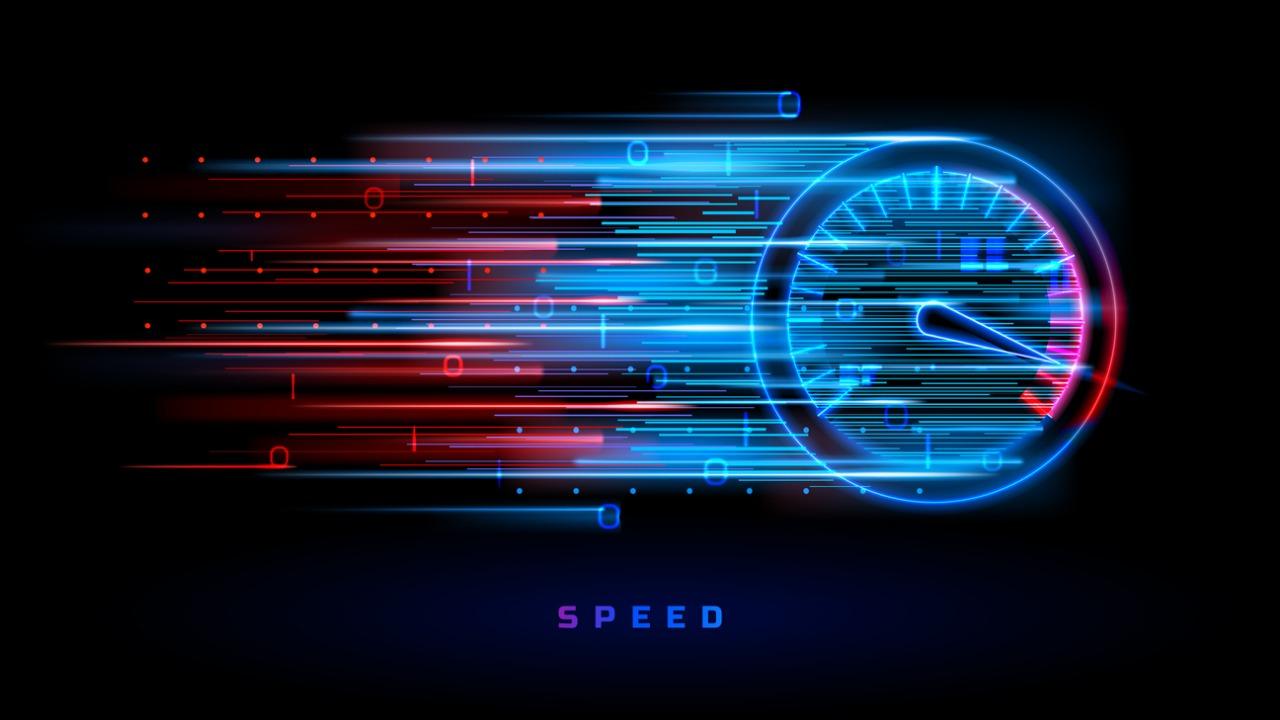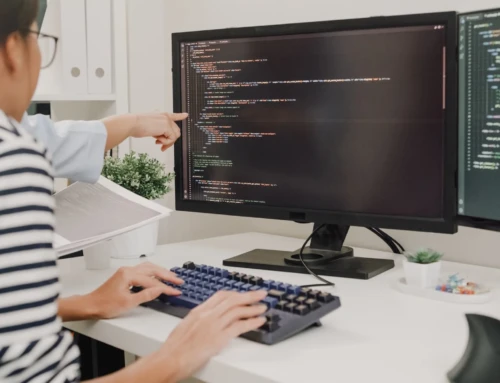Slow site speed can hurt your search engine rankings, decrease web traffic, and make users unhappy.
First-time customers who have to wait a long time for their food may not write good reviews on Google, which means fewer people will go to the restaurant. Slow site speed has a similar effect.
What exactly is site speed?
Site speed is the rate at which a browser can load perfectly functioning websites from a certain site – and it is extremely important in today’s digital world.
Why does it matter?
Conversions
Visitors tend to leave if a website takes too long to load. So a faster site speed helps to lower the bounce rate of visitors to your website. Even one second can make a difference. Conversions drop by 7% with a one-second delay in loading time.
Return customers
Having a slow website negatively affects consumers buying decisions. When your site speed is fast, you have an increased chance of getting more customers.
Better Google rankings
Everyone knows that Google is the largest search engine. Almost every company desires to be one of the first results when a customer searches for a specific product or service. Site speed is one element that Google considers when determining what to show in search results. The faster your website loads, the higher it will rank on Google. This means potential customers will be able to find your website easier.
Ways to improve your site speed
Now that we’ve covered all of the advantages of having a faster and more effective site speed, you may be wondering, “How can I monitor and enhance my site performance?” Continue reading for six recommendations on how to increase the speed of your website.
Check your site speed
There are a plethora of sites to check your site speed. Here are 10 sites to test you site speed:
Google PageSpeed Insights
Pingdom Speed Test
Uptrends
WebPageTest
Website Audit
Uptime
Google Chrome DevTools
GTmetrix
Varvy Pagespeed Optimization
Site 24×7
Use a content delivery network
Hosting your video files on a CDN is one option to improve your site’s speed. CDNs distribute your content across a worldwide network of servers. When a viewer from England visits your site, the documents are uploaded from the server closest to them. Because the bandwidth is divided across so many servers, the demand on any single server is greatly lessened, allowing the site speed to function better than before. Cloudflare is one of the more popular CDN options. It is also worth noting that the services provided by Cloudflare are free. If you already use Amazon Web Services, you can use AWS Cloudfront, which not only links your assets by domain name but also ensures that your dynamic assets stored in S3 are cached to load faster.
Use Gzip to compress your website
Gzip is one of the easiest methods for compressing your website’s data to save bandwidth and speed up load time. Gzip compresses your file in the same way that we compress our papers into zip folders, allowing the contents to load faster in the user’s browser. The content will subsequently be displayed by the user’s browser after the file has been unzipped. This method of delivering information from the system to the browser is much more efficient and saves a lot of time.
Image Size Reduction
Images are frequently composed of very huge files, which can significantly slow down your site’s performance. However, we all know that eliminating all of your site’s images is not an option. Humans are visual beings who are naturally attracted to visuals. Cropping your photographs to suitable size is one of the easiest ways of reducing image file sizes.
You’re in luck if your website is powered by WordPress! There are numerous plugins available to assist you in compressing your image files. WP Smush is one example.
Don’t worry if your site does not use WordPress; you have not been forgotten! Non-WordPress utilities such as Compressor.io can be used.
Turn off or disable any plugins or pages that you aren’t using
Plugins are most likely the most common reason for sluggish site speed on WordPress-hosted sites. If you are no longer using a plugin, it is advisable to turn it off or deactivate it!
Cleaning server logs and deleting data and webpages that you no longer use on non-WordPress Websites can significantly improve system speed. Broken links can also be the source of the problem. As a result, it is critical to verify that your website does not contain any broken links.
Load Data Wisely
It is preferable to load the data with pagination if a page has a large number of entries to load. This allows the page to load faster and avoids excessive data loading. Data can be imported separately on mobile web pages than on computer websites. Layouts can also be tailored for mobile devices to ensure a speedy load time.
Conclusion
Now that we understand the significance of site performance, you must address it as soon as possible. Users are less intolerant of slow sites than ever before, and if you’re not fast enough, you won’t be seen.
Contact New York Software Developers today to discuss your next website development!